|
|
| Home |
| Screenshots |
| Documentation |
| Downloads |
| Getting Help |
| Credits |
| After installing WinShares
(as root) you must run as normal user. Run the command: |
|
|
|
| This is the result. All the
servers and shares are mounted. A softlink named WinShares is created, as you can see in the left lower corner. |
|
 |
|
| To unmount the shares you can run: | |
|
|
| The result is: | |
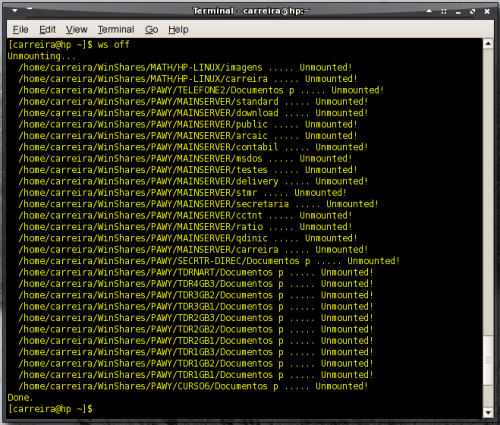 |
|
| And the softlink disappears from the desktop. | |
Winshares
Copyright (C) 2007 M.Carreira Silva
GNU GPL
